Creating the ideal gaming setup is about more than just choosing a powerful gaming PC or console. It's about crafting an immersive environment that enhances your gaming experience while keeping you comfortable during those marathon gaming sessions. In this comprehensive guide, we'll explore everything you need to build a perfect gaming setup.
The Foundation: Choosing Your Gaming Platform
The heart of any gaming setup begins with choosing the right platform. Whether you prefer a custom-built gaming PC, the latest PlayStation 5, or Xbox Series X, your choice will influence the rest of your setup decisions. For PC gaming, consider these essential components:
| Component | Feature | Technical Information |
| High-performance CPU | Handles game physics, AI, and multitasking | AMD Ryzen 7/9, Intel Core i7/i9 (8+ cores, high clock speed) |
| High-performance GPU | Renders graphics, affects frame rates and resolution | NVIDIA RTX 30/40 series, AMD Radeon RX 6000/7000 |
| Sufficient RAM | Allows smooth gameplay and multitasking | Minimum 16GB for modern gaming, 32GB+ for high-end and streaming |
| Fast SSD storage | Reduces load times, improves game performance | NVMe Gen 4/5 SSD (1TB+ recommended for modern gaming) |
| Quality power supply | Provides stable power delivery | 80+ Gold/Platinum PSU, 650W+ for mid-range, 850W+ for high-end |
| Efficient cooling system | Maintains optimal temperatures, prevents throttling | Air cooling (Noctua, Be Quiet!), Liquid cooling (AIO/custom loop) |
| Monitor | Determines resolution, refresh rate, and response time | 1080p @144Hz (Entry-level), 1440p @165Hz (Balanced), 4K @120Hz+ (High-end) |
| Gaming Keyboard | Provides tactile feedback and durability | Mechanical (Cherry MX, Razer Green, Logitech GX switches) |
| Gaming Mouse | Ensures precision and responsiveness | 10,000+ DPI, Wired/Wireless (Logitech, Razer, Corsair) |
| Headset / Audio | Enhances immersion and communication | 7.1 Surround Sound, Noise-canceling mic, Wireless (SteelSeries, HyperX) |
| Gaming Chair | Improves comfort for long gaming sessions | Ergonomic design, Adjustable armrests, Lumbar support (Secretlab, DXRacer) |
| RGB / Aesthetic Setup | Adds visual appeal to the gaming space | Customizable RGB lighting (Philips Hue, Corsair iCUE, Razer Chroma) |
| Streaming Equipment (Optional) | Enhances content creation and sharing | Webcam (1080p/4K), Capture card (Elgato HD60/4K60), Mic (Shure SM7B) |
*Note: This table is for reference only
How to create the Perfect Gaming Space
1. Choose the Right Gaming Desk
A well-chosen gaming desk enhances comfort, boosts performance, and provides long-term durability. Prioritize size, material, ergonomics, and cable management to create the perfect gaming space.

Here’s a detailed technical guide to help you choose the best gaming desk for your needs.
- Size: Ensure it fits your space and accommodates all your gear (e.g., 48”–60” for single monitors, 60”+ for dual or triple setups).
- Build Quality: Look for durable materials like solid wood or metal frames for stability.
- Cable Management: Built-in grommets or trays help keep cables organized.
- Ergonomics: Adjustable height desks or standing desks reduce strain during long sessions.
2. Get a Comfortable Gaming Chair
A high-quality gaming chair is essential for maintaining comfort, posture, and endurance during long gaming sessions.

Here’s what to consider when choosing the best gaming chair:
- Ergonomic Design: Adjustable lumbar support, neck pillow, and 4D armrests.
- Material: PU leather for durability, mesh for breathability, memory foam for comfort.
- Adjustability: Reclining up to 180°, tilt mechanism, and height adjustment.
- Weight Capacity: Standard (250–300 lbs), XL models for 350+ lbs.
3. Set up Your PC Gaming Monitors
A properly configured monitor setup enhances gaming performance, visual quality, and comfort.

Here’s how to choose and set up your gaming monitors effectively:
- Resolution: 1080p for budget builds, 1440p for balance, 4K for ultra-sharp visuals.
- Refresh Rate: 60Hz for casual gaming, 144Hz+ for competitive play.
- Response Time: 1ms–5ms for reduced motion blur.
- Panel Type: IPS for color accuracy, TN for fast response, VA for deep contrast.
- Monitor Stand or Mount: VESA mounts for flexibility, dual/triple monitor arms for multi-screen setups. Consider using a Monitor Stand or Monitor Riser from Spacet for enhanced ergonomics and organization.
- Placement: Keep monitors at eye level, 20–30 inches away for comfort.
Curious about essential desk accessories? Explore our guide to the 15 must-have desk accessories.
4. Choose the Right Peripherals
High-quality peripherals improve gameplay, reaction time, and comfort.

Look for products such as:
- Keyboard: Mechanical keyboards offer better responsiveness and durability.
- Mouse: Look for a high DPI (10,000+), customizable buttons, and ergonomic design.
- Headset: A noise-canceling headset with surround sound enhances immersion.
- Mouse Pad: Consider an extended mouse pad for extra space and smoother movement. Check out Spacet's Mouse Pad for enhanced precision and comfort.
5. Invest in Good Lighting and Ambiance
Lighting enhances immersion, reduces eye strain, and sets the mood.

- RGB Lighting – Syncs with your gameplay using software like Razer Chroma or Corsair iCUE.
- Bias Lighting – LED strips placed behind your monitor reduce eye strain and improve contrast.
- Smart Lights – Philips Hue and Govee allow you to customize lighting effects via an app or voice control.
6. Manage Cables and Organization
A clean desk boosts focus and prevents cable clutter.

Here are some options to consider for the best gaming setup:
- Cable Sleeves and Clips – Organize wires to avoid tangling.
- Wireless Accessories – Reduce cables with Bluetooth or 2.4GHz wireless peripherals.
- Under-Desk Cable Trays – Keep power strips and excess cables out of sight.
7. Improve Your Audio Setup
High-quality sound enhances in-game immersion and communication.

- High-Quality Speakers or a Soundbar – Provides deep bass and spatial sound.
- External DAC or Audio Interface – Improves audio quality and mic input clarity.
- Acoustic Panels – Reduces echo and enhances sound clarity for streaming or competitive gaming.
Curious about essential desk accessories? Explore our Guide to the 15 must-have desk accessories.
8. Personalize Your Gaming Setup
Express your style with personalized decor.
- Wall Art or Posters – Showcase your favorite games or esports teams.
- Collectibles and Action Figures – Add character to your space.
- Custom Keycaps or Desk Pads – Upgrade your keyboard aesthetics. Add a premium touch to your gaming setup with Spacet's Desk Pad, designed for durability and aesthetics.
- Plants or LED Decorations – Adds a fresh, dynamic look to your gaming setup.

Final Thoughts
A perfect gaming setup balances performance, comfort, organization, and aesthetics. By choosing the right gear, optimizing your workspace, and adding personal touches, you can create an immersive and efficient gaming environment tailored to your needs. Stay tuned with Spacet's blog for more gaming setup guides and product recommendations!
How can I make my gaming setup better?
To improve your gaming setup, focus on upgrading your hardware, optimizing your ergonomics, and enhancing aesthetics. Investing in a high-refresh-rate monitor, a comfortable chair, proper lighting, and quality peripherals can make a significant difference.
How long does a gaming setup last?
A gaming setup's lifespan depends on its components. High-end gaming PCs can last 5-7 years with occasional upgrades, while consoles typically last a full generation (5-8 years).
What are the things needed for a gaming setup?
A basic gaming setup includes a gaming PC or console, a high-quality monitor, a comfortable chair, a sturdy desk, essential peripherals (keyboard, mouse, headset), proper lighting, and effective cable management.
Does gaming setup matter?
Yes, a well-designed gaming setup improves comfort, enhances gaming performance, and increases immersion. Proper ergonomics can prevent strain, while quality components ensure smooth gameplay and an enjoyable experience.
How do I reduce cable clutter in my gaming setup?
Use under-desk cable trays, cable sleeves, and wireless peripherals to keep your space tidy.
Are RGB lights necessary for a gaming setup?
No, but they enhance immersion and aesthetics. Bias lighting can also help reduce eye strain.






Share: